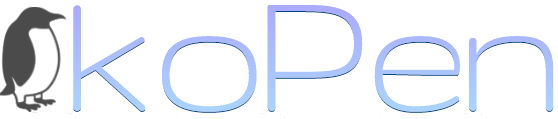Paragraph/ParagraphHeading(Googleドキュメント/GAS)メソッド一覧のご紹介

ご訪問ありがとうございます。
今回は、Paragraph/ParagraphHeading(Googleドキュメント/GAS)メソッド一覧をご紹介します。
PCハード有線 RGBメカニカル ゲーミングキーボード HyperX Alloy FPS Pro 赤軸 (ブラック) [HX-KB4RD1-USR1]
業務の効率化関連サイトマップ

業務の効率化関連サイトマップをご紹介します。
| 【業務の効率化】関連サイトマップ | ||||
| ホビーTOP > プラモデル│ミリタリー│エアガン | ||||
| 太陽の牙ダグラムtop > プラモデル│設定資料 | ||||
| ■【太陽の牙ダグラムプラモデル】■ | ||||
| ■【ソフト別業務の効率化関連】■ | ||||
| OS│ブラウザ│エディタ│オフィス│ブログソフトウェア│画像編集 【OS】Windows10 【ブラウザ】Chrome 【エディタ】サクラエディタ 【オフィス】GoolgeApps│ドライブ│スプレッドシート│ドキュメント スプレッドシート(ショートカット│関数) 【ブログソフトウェア】ワードプレス 【画像編集】GIMP |
||||
| ■【Google Apps Script(GAS)関連】■ | ||||
| クラス一覧 【Googleドライブ】メゾット一覧 【Googleドキュメント】メゾット一覧 【Googleスプレッドシート】メゾット一覧 |
||||
■■│コペンギンTOP > ゲーム│ホビー│書籍・マンガ│■■ |
||||
| サイトマップ一覧 |
Paragraph/ParagraphHeading(Googleドキュメント/GAS)メソッド一覧のご紹介

| Google Apps Script(GAS)関連クラス一覧のご紹介 | ||
| アプリ | クラス数 | メソッド/プロパティ数 |
| Googleドライブ | 8 | 152 |
| Googleドキュメント | 44 | 984 |
| Googleスプレッドシート | 106 | 1883 |
| 合計 | 158 | 3019 |

Google Apps Script | 本 | 中古・新品通販の駿河屋
| Google Apps Script(GAS)関連クラス一覧のご紹介 | |
| Googleドライブ/Google Apps Script(GAS)関連クラス一覧のご紹介 | |
| メソッド/プロパティ名/数 | |
| DriveApp | 25 |
| File | 61 |
| FileIterator | 3 |
| Folder | 56 |
| FolderIterator | 3 |
| User | 4 |
| 合計 | 152 |
| Googleドキュメント/Google Apps Script(GAS)関連クラス一覧のご紹介 | |
| メソッド/プロパティ名/数 | |
| Attribute | 38 |
| Body | 62 |
| Bookmark | 3 |
| ContainerElement | 36 |
| Date | 13 |
| Document | 41 |
| DocumentApp | 14 |
| Element | 33 |
| ElementType | 26 |
| Equation | 25 |
| EquationFunction | 26 |
| EquationFunctionArgumentSeparator | 10 |
| EquationSymbol | 11 |
| FooterSection | 45 |
| Footnote | 10 |
| FootnoteSection | 28 |
| GlyphType | 8 |
| HeaderSection | 45 |
| HorizontalAlignment | 4 |
| HorizontalRule | 9 |
| InlineDrawing | 14 |
| InlineImage | 22 |
| ListItem | 69 |
| NamedRange | 4 |
| PageBreak | 9 |
| Paragraph | 63 |
| ParagraphHeading | 9 |
| Person | 12 |
| Position | 7 |
| PositionedImage | 14 |
| PositionedLayout | 5 |
| Range | 1 |
| RangeBuilder | 7 |
| RangeElement | 4 |
| RichLink | 13 |
| Table | 39 |
| TableCell | 65 |
| RichLink | 24 |
| TableRow | 38 |
| Text | 62 |
| TextAlignment | 3 |
| UnsupportedElement | 10 |
| VerticalAlignment | 3 |
| 合計 | 984 |
| Googleスプレッドシート/Google Apps Script(GAS)関連クラス一覧のご紹介 | |
| メソッド/プロパティ名/数 | |
| AutoFillSeries | 2 |
| Banding | 28 |
| BandingTheme | 12 |
| BigQueryDataSourceSpec | 8 |
| BigQueryDataSourceSpecBuilder | 17 |
| BooleanCondition | 8 |
| BooleanCriteria | 24 |
| BorderStyle | 6 |
| CellImage | 6 |
| CellImageBuilder | 10 |
| Color | 3 |
| ColorBuilder | 6 |
| ConditionalFormatRule | 4 |
| ConditionalFormatRuleBuilder | 47 |
| ContainerInfo | 4 |
| CopyPasteType | 8 |
| DataExecutionErrorCode | 15 |
| DataExecutionState | 5 |
| DataExecutionStatus | 6 |
| DataSource | 12 |
| DataSourceChart | 5 |
| DataSourceColumn | 8 |
| DataSourceFormula | 9 |
| DataSourceParameter | 3 |
| DataSourceParameterType | 13 |
| DataSourceRefreshSchedule | 4 |
| DataSourceRefreshScheduleFrequency | 4 |
| DataSourceRefreshScope | 2 |
| DataSourceSheet | 20 |
| DataSourceSheetFilter | 5 |
| DataSourceSpec | 4 |
| DataSourceSpecBuilder | 8 |
| DataSourceTable | 19 |
| DataSourceTableColumn | 2 |
| DataSourceTableFilter | 5 |
| DataSourceType | 8 |
| DataValidationBuilder | 38 |
| DataValidationCriteria | 25 |
| DateTimeGroupingRule | 1 |
| DateTimeGroupingRuleType | 16 |
| DeveloperMetadata | 13 |
| DeveloperMetadataFinder | 7 |
| DeveloperMetadataLocation | 5 |
| DeveloperMetadataLocationType | 4 |
| DeveloperMetadataVisibility | 2 |
| Dimension | 2 |
| Direction | 4 |
| Drawing | 12 |
| EmbeddedAreaChartBuilder | 40 |
| EmbeddedBarChartBuilder | 40 |
| EmbeddedChart | 12 |
| EmbeddedChartBuilder | 23 |
| EmbeddedColumnChartBuilder | 39 |
| EmbeddedComboChartBuilder | 39 |
| EmbeddedHistogramChartBuilder | 39 |
| EmbeddedLineChartBuilder | 40 |
| EmbeddedPieChartBuilder | 31 |
| EmbeddedScatterChartBuilder | 40 |
| EmbeddedTableChartBuilder | 33 |
| Filter | 6 |
| FilterCriteria | 7 |
| FilterCriteriaBuilder | 43 |
| FrequencyType | 4 |
| GradientCondition | 9 |
| Group | 7 |
| GroupControlTogglePosition | 2 |
| InterpolationType | 5 |
| NamedRange | 5 |
| OverGridImage | 24 |
| PivotFilter | 6 |
| PivotGroup | 27 |
| PivotGroupLimit | 4 |
| PivotTable | 15 |
| PivotTableSummarizeFunction | 14 |
| PivotValue | 11 |
| PivotValueDisplayType | 4 |
| Protection | 26 |
| ProtectionType | 2 |
| Range | 195 |
| RangeList | 39 |
| RecalculationInterval | 3 |
| RelativeDate | 6 |
| RichTextValue | 9 |
| RichTextValueBuilder | 6 |
| Selection | 5 |
| Sheet | 144 |
| SheetType | 3 |
| Slicer | 19 |
| SortOrder | 2 |
| SortSpec | 6 |
| Spreadsheet | 141 |
| SpreadsheetApp | 62 |
| SpreadsheetTheme | 6 |
| TextDirection | 2 |
| TextFinder | 12 |
| TextRotation | 2 |
| TextStyle | 9 |
| TextStyleBuilder | 10 |
| TextToColumnsDelimiter | 4 |
| ThemeColor | 2 |
| ThemeColorType | 10 |
| ValueType | 1 |
| WrapStrategy | 3 |
| 合計 | 1777 |
| 総合計 | 2913 |
Windows7/8.1/10ハードロジクール G431 7.1 サラウンド ゲーミング ヘッドセット [G431]
| Paragraph(Googleドキュメント/GAS)メソッド一覧のご紹介 | |||
| 利用 頻度 |
メソッド/プロパティ名 | 戻り値 | 説明 |
| addPositionedImage(image) | PositionedImage | 指定された画像 blob から新しい PositionedImage を作成して挿入 | |
| appendHorizontalRule() | HorizontalRule | 新しい HorizontalRule を作成して追加 | |
| appendInlineImage(image) | InlineImage | 指定された画像 blob から新しい InlineImage を作成して追加 | |
| appendInlineImage(image) | InlineImage | 指定された InlineImage を追加 | |
| appendPageBreak() | PageBreak | 新しい PageBreak を作成して追加 | |
| appendPageBreak (pageBreak) |
PageBreak | 指定された PageBreak を追加 | |
| appendText(text) | Text | 指定された内容で新しい Text 要素を作成して追加 | |
| appendText(text) | Text | 指定された Text 要素を追加 | |
| clear() | Paragraph | 要素のコンテンツをクリア | |
| copy() | Paragraph | 現在の要素から分離されたディープコピーを返す | |
| editAsText() | Text | 編集用に現在の要素の Text バージョンを取得 | |
| findElement (elementType) |
RangeElement | 要素のコンテンツを指定して、指定された型の子孫を検索 | |
| findElement (elementType, from) |
RangeElement | 要素の内容を検索し、指定された RangeElement を検索 | |
| findText(searchPattern) | RangeElement | 正規表現を使用し、指定されたテキスト パターンを検索 | |
| findText (searchPattern, from) |
RangeElement | 特定のコンテンツから、指定したテキスト パターンを検索 | |
| getAlignment() | HorizontalAlignment | HorizontalAlignment を取得 | |
| getAttributes() | Object | 要素の属性を取得 | |
| getChild(childIndex) | Element | 指定した子インデックスにある子要素を取得 | |
| getChildIndex(child) | Integer | 指定した子要素の子インデックスを取得 | |
| getHeading() | ParagraphHeading | ParagraphHeading を取得 | |
| getIndentEnd() | Number | 最後のインデントをポイント数で取得 | |
| getIndentFirstLine() | Number | 最初の行のインデントをポイント数で取得 | |
| getIndentStart() | Number | 開始インデントを取得 | |
| getLineSpacing() | Number | 行間隔をポイント数で取得 | |
| getLinkUrl() | String | リンクの URL を取得 | |
| getNextSibling() | Element | 要素の次の兄弟要素を取得 | |
| getNumChildren() | Integer | 子の数を取得 | |
| getParent() | ContainerElement | 要素の親要素を取得 | |
| getPositionedImage(id) | PositionedImage | 画像の ID で PositionedImage を取得 | |
| getPositionedImages() | PositionedImage[] | 段落に固定されたすべての PositionedImage オブジェクトを取得 | |
| getPreviousSibling() | Element | 要素の前の兄弟要素を取得 | |
| getSpacingAfter() | Number | 要素の後の間隔をポイント数で取得 | |
| getSpacingBefore() | Number | 要素の前の間隔をポイント数で取得 | |
| getText() | String | 要素のコンテンツをテキスト文字列として取得 | |
| getTextAlignment() | TextAlignment | テキストの配置を取得 | |
| getType() | ElementType | 要素の ElementType を取得 | |
| insertHorizontalRule (childIndex) |
HorizontalRule | 指定されたインデックスに HorizontalRule を作成して挿入 | |
| insertInlineImage (childIndex, image) |
InlineImage | 指定された画像 blob から、指定されたインデックスで新しい InlineImage を作成して挿入 | |
| insertInlineImage (childIndex, image) |
InlineImage | 指定された InlineImage を指定されたインデックスに挿入 | |
| insertPageBreak (childIndex) |
PageBreak | 指定されたインデックスに新しい PageBreak を作成して挿入 | |
| insertPageBreak (childIndex, pageBreak) |
PageBreak | 指定された PageBreak を指定されたインデックスに挿入 | |
| insertText (childIndex, text) |
Text | 新しいテキスト要素を作成して、指定されたインデックスに挿入 | |
| insertText(childIndex, text) | Text | 指定された Text 要素を、指定されたインデックス、挿入するテキスト コンテンツを挿入 | |
| isAtDocumentEnd() | Boolean | 要素が Document の末尾にあるかどうかを判断 | |
| isLeftToRight() | Boolean | 左から右の設定を取得 | |
| merge() | Paragraph | 同じタイプの先行する兄弟要素と要素を結合 | |
| removeChild(child) | Paragraph | 指定した子要素を削除 | |
| removeFromParent() | Paragraph | 親から要素を削除 | |
| removePositionedImage(id) | Boolean | 画像の ID で PositionedImage を削除 | |
| replaceText(searchPattern, replacement) | Element | 正規表現を使用して、特定のテキスト パターンをすべて特定の置換文字列に置き換えます | |
| setAlignment(alignment) | Paragraph | HorizontalAlignment を設定 | |
| setAttributes(attributes) | Paragraph | 要素の属性を設定 | |
| setHeading(heading) | Paragraph | ParagraphHeading を設定 | |
| setIndentEnd(indentEnd) | Paragraph | 最後のインデントをポイント単位で設定 | |
| setIndentFirstLine (indentFirstLine) |
Paragraph | 先頭行のインデントをポイントで設定 | |
| setIndentStart(indentStart) | Paragraph | 開始インデントをポイント単位で設定 | |
| setLeftToRight(leftToRight) | Paragraph | 左から右の設定を指定 | |
| setLineSpacing(multiplier) | Paragraph | 行間隔を、間隔に使用する行数を示す数量として設定 | |
| setLinkUrl(url) | Paragraph | リンクの URL を設定 | |
| setSpacingAfter (spacingAfter) |
Paragraph | 要素の後の間隔をポイントで設定 | |
| setSpacingBefore (spacingBefore) |
Paragraph | 要素の前の間隔をポイントで設定 | |
| setText(text) | void | 段落の内容をテキストとして設定 | |
| setTextAlignment( textAlignment) |
Paragraph | テキストの配置を設定 | |
| ParagraphHeading(Googleドキュメント/GAS)プロパティ一覧のご紹介 | |||
| 利用 頻度 |
メソッド/プロパティ名 | 戻り値 | 説明 |
| NORMAL | Enum | 標準テキストの見出しオプションです | |
| HEADING1 | Enum | 最も高い見出しオプション | |
| HEADING2 | Enum | 2 つ目の見出しオプション | |
| HEADING3 | Enum | 3 つ目の見出しオプション | |
| HEADING4 | Enum | 4 つ目の見出しオプション | |
| HEADING5 | Enum | 5 つ目の見出しオプション | |
| HEADING6 | Enum | 一番下の見出し | |
| TITLE | Enum | タイトルの見出しオプション | |
| SUBTITLE | Enum | 字幕の見出しオプション | |
ミリタリーロボットアニメ『太陽の牙ダグラム』関連サイトマップ

ミリタリーロボットアニメ『太陽の牙ダグラム』関連サイトマップをご紹介します。
業務の効率化関連ページのご紹介

業務の効率化関連ページをご紹介します。
キャラクターモデル(プラモデル)TOPサイトマップ

キャラクターモデル(プラモデル)TOPのサイトマップをご紹介します。
キャラクターモデル(プラモデル)関連のご紹介

キャラクターモデル(プラモデル)関連をご紹介します。
ホビープラモデルTOPサイトマップ

ホビープラモデルTOPのサイトマップをご紹介します。
| 【ホビーTOP】サイトマップ | ||||
| ホビーTOP > プラモデル│ミリタリー│エアガン|RCラジコン | ||||
| ■【プラモデル】■ 【キャラクターモデル】作品別(ガンダム│ボトムズ│マクロス)│メーカー別 ミリタリー(戦車/陸戦│船/潜水艦(Uボート)│航空機/飛行機)│車/カーモデル│バイク ■【ミリタリー】■ ■【エアガン・モデルガン】■ |
||||
■■│コペンギンTOP > ゲーム│ホビー│書籍・マンガ│■■ |
||||
| サイトマップ一覧 |
ホビーサイトマップ関連ページのご紹介

ホビー関連ページをご紹介します。
「RCラジコン」についてご紹介|Top

【プラモデルTOP】プラモデル関連ページのご紹介

【ミリタリーTOP】ミリタリー系ホビー関連ページのご紹介

【エアガンTOP】エアガン・電動ガン関連ページのご紹介

コペンギン・サイトマップ

コペンギンのサイトマップをご紹介します。
| 【コペンギンTOP】サイトマップ | ||||
| コペンギンTOP > ゲーム│ホビー│書籍・マンガ│ | ||||
■■│コペンギンTOP > ゲーム│ホビー│書籍・マンガ│■■ |
||||
| サイトマップ一覧 |

懐かしの名作から最新作までの豊富な品揃え!通販ショップの駿河屋
コペンギンサイトマップ関連ページのご紹介

コペンギン関連ページをご紹介します。
【ゲームTOP】ゲーム関連ページのご紹介

【書籍・雑誌TOP】書籍・雑誌サイトマップ関連ページのご紹介

【ホビーTOP】ホビーサイトマップ関連ページのご紹介