 インターネット
インターネット ネットワーク系資格の分類一覧
ネットワーク系資格の分類一覧ネットワーク分野の資格には、初心者向けから上級者向けまで多種多様なものがあります。以下に、主要な資格とその特徴を体系的にご紹介します。📚 ネットワーク系資格の分類一覧分類資格名主催団体難易度主な内容・特徴入門〜基...
 インターネット
インターネット 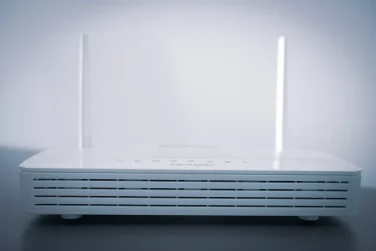 インターネット
インターネット  インターネット
インターネット  インターネット
インターネット  インターネット
インターネット  インターネット
インターネット  インターネット
インターネット  インターネット
インターネット 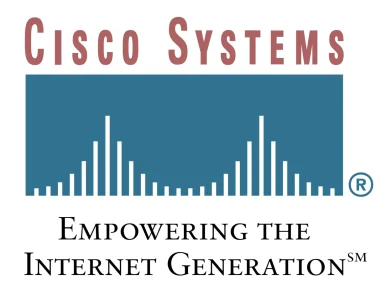 インターネット
インターネット  インターネット
インターネット